Hello fellow bloggers and readers,
Sometimes you would face some error dialog boxes which says “Application Blocked by Security Settings“. This happened with me when I really wanted to snip an mp3 file from youtube using snipmp3.com . This dialog box doesn’t allow you to download any content from the site. Why does this happen? Why doesn’t it let you download the content? This all comes down to the Java which is running on your machine. This usually happens because the site uses the java applet to process and download the file.
The error looks something like this:
And on clicking the okay button will show you this dialog box:
Okay! This looks seriously distressing and it doesn’t allow you to download your favorite song. How MEAN!!
Lets see how can we fix this, Before fixing the issue, lets know something about this Java’s latest update which has some serious security fixes.
The Java 7 update 10 introduces the ability to manage when and how untrusted Java applications (i.e. an application that is digitally signed by an unknown publisher, or a certificate that has not been issued by a trusted Certificate Authority) will run if they are included on a web page. Setting the security level within the Java Control Panel will determine whether
- You are prompted before an untrusted java application is run (MEDIUM or HIGH) or
- Untrusted Java applications will be blocked so they cannot run (VERY HIGH).
Starting with Java 7 Update 51, users will be able to configure the applications to run, that would normally be blocked by security checks. If the exception list feature is used, the option will be listed within the Java Control Panel.
Where can you find this Java Control panel on your machine?
So easy, go to the system preferences and if you don’t know where that exists, click on the sweet Apple icon which is on the top left corner in the menu bar. There you can find the system preferences. Click on it and then find the Java icon in the bottom. It looks something like this :
On clicking on the Java icon, the following window shows up followed by the Java Control panel.
The mighty Java Control Panel:
Okay, now we need to tweak the security settings in this control panel so that it allows us to run those applets and free those applications 😀
Click on the Security tab. It looks like the following:
Now click on the “Edit Site list” and add whatever application is blocked, so that it gets unblocked by the Java. Here in my case its “snipmp3.com” so I added it as follows:
Now finally you will see the site added to the exception list:
Now, that warning doesn’t pop up which says “Application Blocked”, It nicely allows the application to load the java applet and fetches the links 😀
There you go. Awesome, Now I downloaded that song and I am having great fun. If you want you can even revert it by doing it in the reverse process 🙂
If you guys are facing the same problems, please go through the steps, fix it and have fun 🙂
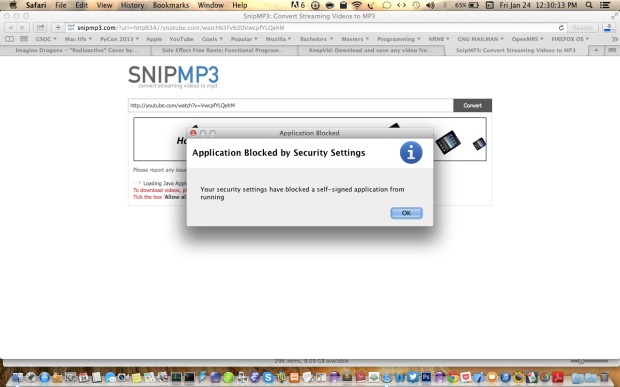
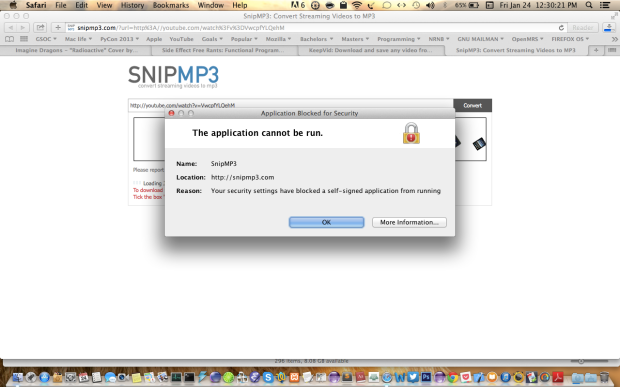
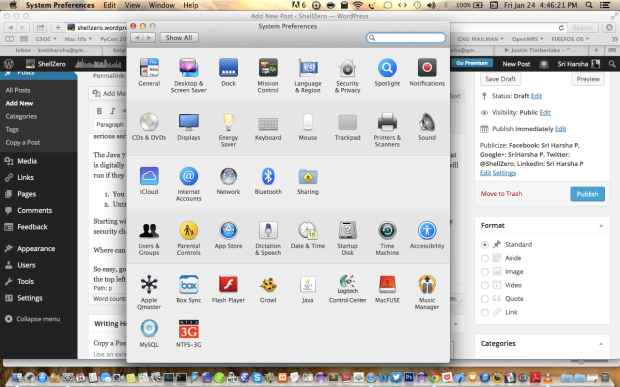
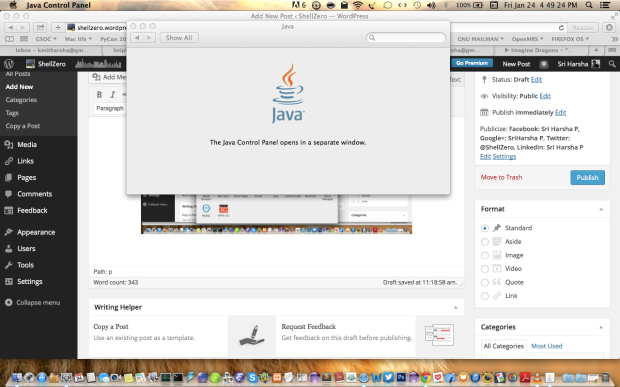
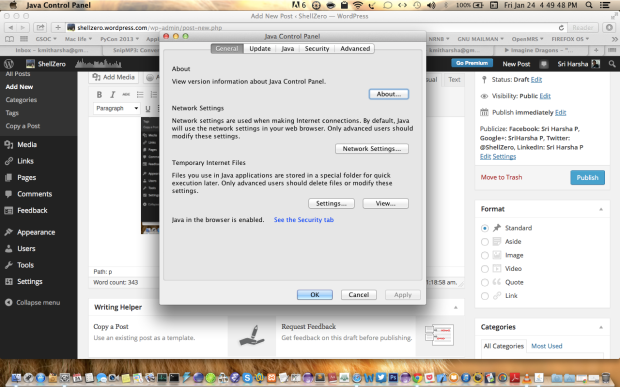
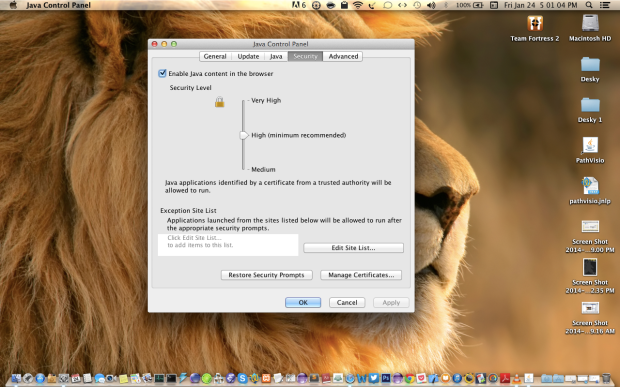
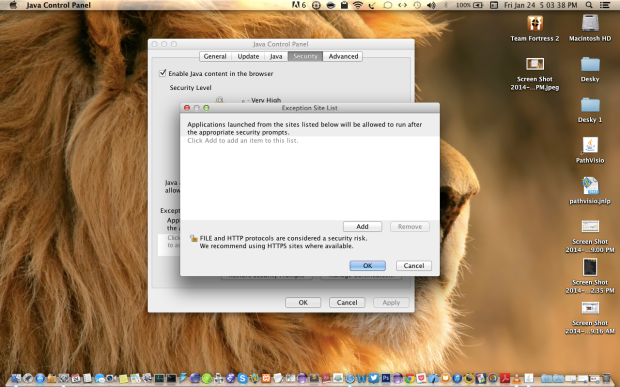
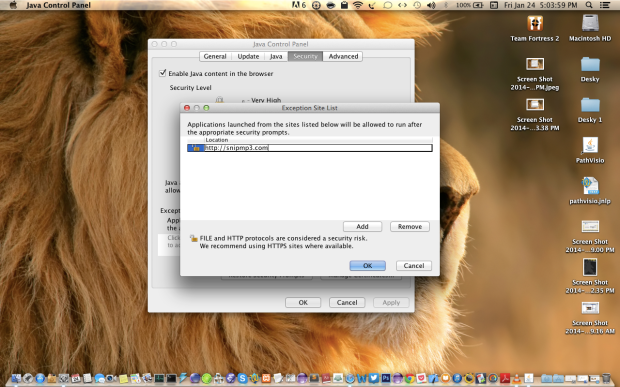
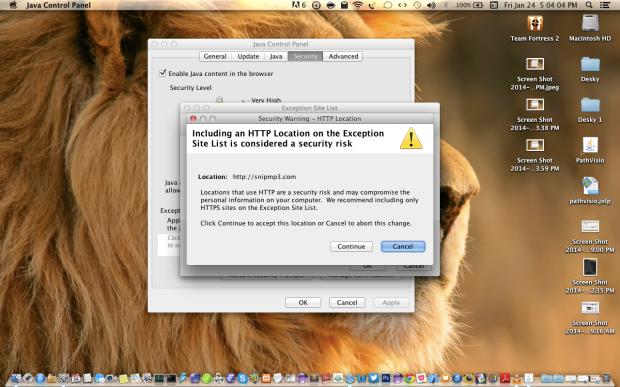
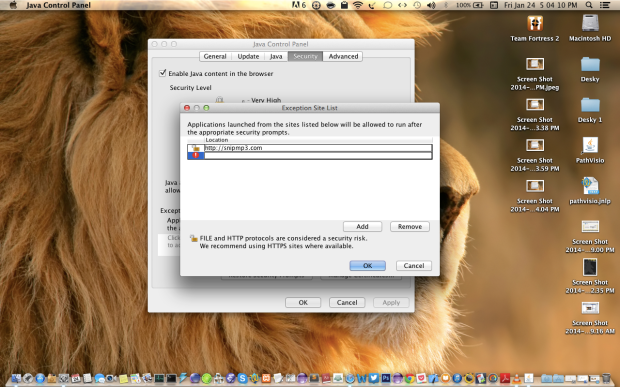
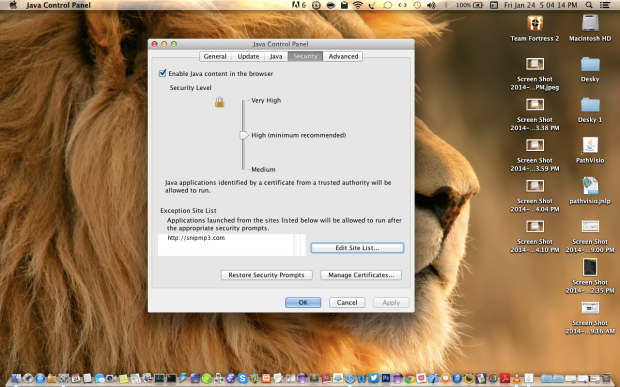
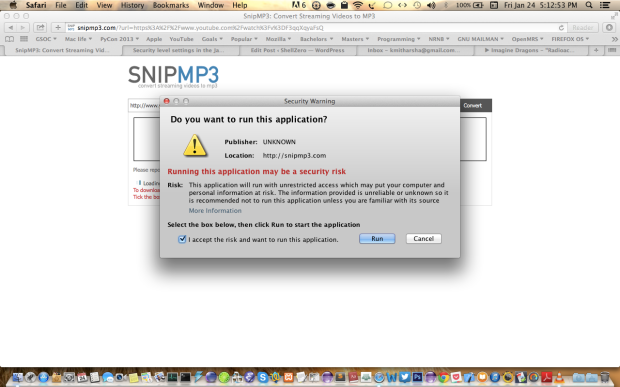

Been struggling with Java being blocked by Firefox for so long that I did not expect it to block itself this time. This really helped!
Wish it worked that easy for Dalim and the new Java 8 update 51 for th eMac 10.10.4…it does not!!!
I could cry…
Thank you soo much!
Thank you !
Great help brother Thanks!!…i was trying for 3 days…this site hep me solve in 3 min my problem.
You are the best, thanks mate! Helped me a big time!
Thanks 🙂 I am very glad that it was helpful.
Thanks!
Awesome, this guide worked on my Mac OS without any problems! Sadly my laptop is Windows 7 and I’ve followed another guide that is practically the same https://www.youtube.com/watch?v=YoVQoNo9j2s but annoyingly its not working.. I hate Windows! I really need to get a MAC Laptop but there so expensive and I’ve already forked out on the Desktop! anyway! is it possible my Java is broken? I’ve uninstalled it, re-installed it… updated it and no matter the exception list doesn’t work ;/ I’m out of ideas.
It worked for me – I am using Win7 64bit
Thank you!
I’ve been struggling with OEM software that won’t work on my Mac. Now it does.
I am glad it helped you out 🙂
I showed this to my girlfriend last night and it made sense
Nice information for all the Mac OX users. Thanks admin.
Helpful and a very informative post. Thanks for such nice post.
I always emailed this weblog post page to alll my
associates, for the reason that iff like to read it then myy friends will too.
Thanks for providing us those helpful tools that give such incredible ways to restricted websites safely without any hesitation while using we b safely.
Something is wrong when I am trying to add a website to the list. On this page, there is an unlocked lock to the left where you type in the website, but on my mac it is a red exclamation point to the left, and it won’t let me enter the website. I can physically type in the website I need, but it won’t actually accept it to the list. 😦
Yes exactly, me too. But somehow I was able to add the site and I STILL get the java-blocked application message. This is happenin on my PC, my MAC and my ipad. So frustrating because there is nothing else I can do to confiure Jave differently. It’s configured right. ???
-angelle
same problem for me
awesome! now i can view my timecard from home. thank you so much!
Awesome, thanks
unblocked me. Thanks much
Cool. I am glad it helped you out
cannot get it working for months….tried everything!
Site snows in every browser except Safari. Can you help me please?
thank you very much!!! it was very helpful
I was about to have a nervous breakdown, but you saved me! Thanks
Thanks
This is the perfect webpage for everyone who would like to find out about this topic.
You know so much its almost tough to argue with you (not
that I personally will need to…HaHa). You certainly put
a fresh spin on a subject that’s been discussed for a long time.
Wonderful stuff, just wonderful!
OMFG THANKS SO SO MUCH ( i have got assignments that i need to pass up using this by tomorrow ) thanks againnnn
Haha. Glad it helped you out. 😊😊👍
Thanks! Some students at our school were having problems accessing their math homework and this was the key. Great directions.
Thanks 🙂 I am really surprised to see huge number of people are having this problem and looking for a fix. I am glad to help everyone.
I have the same problem in Windows. If the program is local, there is no web address. Entering the local file address with or without “file://” does n’t help. They don’t get added to the exception file list. Can not run the program.
i tried the same procedure but it didn’t worked because I can’t add items to the list. The application blocked by Java Security, name:index, location: file://….Is is right to add file://index? or what should I add instead?
Dear ShellZero
I have a problem which i can not solve. I want to change my security preference and when I click on yellow lock icon that I enter my password, again everything quickly locks again.
I want to open the security preference whre i am able to install open office
your instruction will be much appreciate to be sent to me at mjanofuq@yahoo.com
so how do we get around security issues with Java 8?
Thanks 🙂
This didn’t help me. Java still blocks it. What do I do now?
I am sorry to hear that. I don’t know what is the problem on your machine. I heard some saying that it isn’t working with Java 8! I don’t have any idea about this.
java 8 has made it much worse now
Thanks 🙂 useful
Time we got rid of the trash running Java – millions of people suddenly have website problems due to these greedy scumbags. Its NOT about ‘security’ it about their own shitty profits.
Hi, this doesnt work for jre-8u60-windows-i586, the “ADD” option in security isnt activate , kindly try out and advise.
hI, i AM GETTING MESSAGE THAT YOUR SYSTEM DOES NOT MEET SECURITY REQUIREMENT WHEN I AM OPENING MY OFFICE WEBSITE FOR REMOTE ACCESS….
Hmm. I am not sure about that. Sorry about that.
Its not working to well with MAC 10.14.1 software. Its still not unblocking my centric website for work. Why is that?
10.14.1 ? As per my knowledge, 10.11 ElCapitan is the latest version of the OSX. I am assuming you are not talking about the OS X version then.
What if I do all that and still get blocked how do I fix it this is my first iMac and I’m still having trouble!! Help!!!